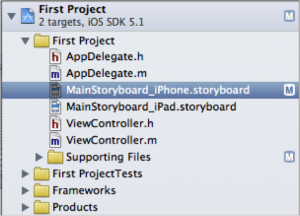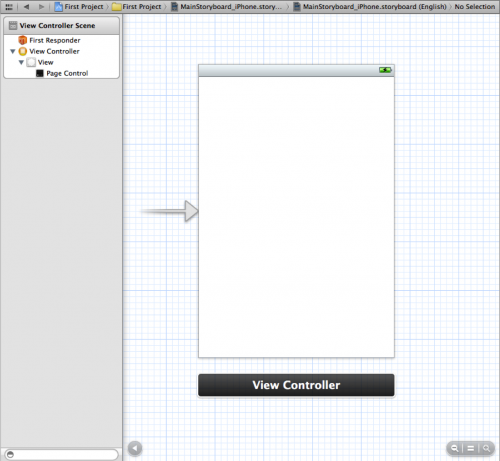Objects
Accessing Object Library
On the left hand menu, under your project's name folder (e.g. “First Project”), select MainStoryboard_iPhone.storyboard
The following window should appear. This is your iPhone interface
The object library is accessed through the bottom-right hand corner
Select the third tab
This will give you access to the library